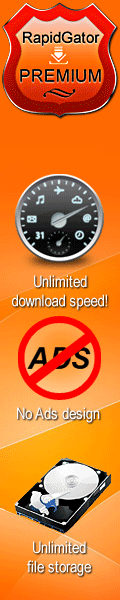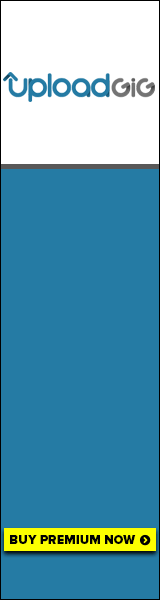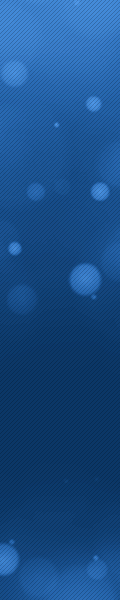WYSIWYG Web Builder 10.3.4
WYSIWYG Web Builder 10.3.4 | 11.2 mb
WYSIWYG Web Builder 10 is a WYSIWYG (What-You-See-Is-What-You-Get) program used to create web pages. WYSIWYG means that the finished page will display exactly the way it was designed.
Now available: WYSIWYG Web Builder 10!
• Visually design your website (What-You-See-Is-What-You-Get).
• No HTML knowledge required! Just drag & drop objects to the page!
• Outputs standard HTML4, HTML5, XHTML, CSS3, PHP.
• Template support (100+).
• HTML5 Audio/Video, YouTube, Flash Video and more!
• Slidehows, photo galleries, rollover images, rollover text.
• Navigation bars, Menu bar and many other navigation options.
Desktop publishing for the web, build web sites as easy as Drag & Drop!
• One Click Publishing" No FTP program needed. No special hosting required, use with any Hosting Service!
• Easily create forms using the built-in Form Wizard plus Form validation tools and built-in CAPTCHA.
• Advanced graphics tools like shapes, textart, rotation, shadows and many other image effects.
• Fully integrated jQuery UI (Accordion, Tabs etc), animations, effects and built-in ThemeRoller theme editor.
• Google compatible sitemap generator / PayPal eCommerce Tools
• Many navigation tools available: Navigation bars, tab menus, dropdown menus, sitetree, slidemenus.
• Built-in Slide Shows, Photo Galleries, Rollover images, Banners etc.
• Support for YouTube, Flash Video, Windows Media Player and many other video formats.
• Unique extension (add-on) system with already more than 250 extensions available!
WYSIWYG Web Builder 10 Feature Highlights:
- Responsive Web Design (New!)
- CSS3 Animations (New!)
- Navigation (New!)
- Productivity (New!)
- Mobile Web Design (New!)
- jQuery Mobile (New!)
- Other new objects (New!)
- More than 100 New Features!
What's new in 10.3.4?
- Fixed: Problem with Banner text animation in FireFox.
- Improved: Font-sizes in jQuery UI widgets (.ui-widget) are now initialized at 1em.
- Improved: Added 'g-recaptcha-response' to form field exceptions (for reCAPTCHA v2 extension)
- Improved: Global Replace now also includes responsive text fonts.
- Improved: Redesigned CMS Menu to support sub menus on touch devices. See the help for more details.
- Improved: Added the ability to create 'touch friendly' sub menus in CMS Admin. Set the 'External URL' to '#' to create a parent item (without a link).
- New feature: Added 'High DPI support' (experimental/under development). Enable this option to make the WWB user interface 'High DPI aware'. This will render fonts sharper, but toolbar images may look fuzzy.
WYSIWYG Web Builder 10 is a WYSIWYG (What-You-See-Is-What-You-Get) program used to create web pages. WYSIWYG means that the finished page will display exactly the way it was designed.
Now available: WYSIWYG Web Builder 10!
• Visually design your website (What-You-See-Is-What-You-Get).
• No HTML knowledge required! Just drag & drop objects to the page!
• Outputs standard HTML4, HTML5, XHTML, CSS3, PHP.
• Template support (100+).
• HTML5 Audio/Video, YouTube, Flash Video and more!
• Slidehows, photo galleries, rollover images, rollover text.
• Navigation bars, Menu bar and many other navigation options.
Desktop publishing for the web, build web sites as easy as Drag & Drop!
• One Click Publishing" No FTP program needed. No special hosting required, use with any Hosting Service!
• Easily create forms using the built-in Form Wizard plus Form validation tools and built-in CAPTCHA.
• Advanced graphics tools like shapes, textart, rotation, shadows and many other image effects.
• Fully integrated jQuery UI (Accordion, Tabs etc), animations, effects and built-in ThemeRoller theme editor.
• Google compatible sitemap generator / PayPal eCommerce Tools
• Many navigation tools available: Navigation bars, tab menus, dropdown menus, sitetree, slidemenus.
• Built-in Slide Shows, Photo Galleries, Rollover images, Banners etc.
• Support for YouTube, Flash Video, Windows Media Player and many other video formats.
• Unique extension (add-on) system with already more than 250 extensions available!
WYSIWYG Web Builder 10 Feature Highlights:
- Responsive Web Design (New!)
- CSS3 Animations (New!)
- Navigation (New!)
- Productivity (New!)
- Mobile Web Design (New!)
- jQuery Mobile (New!)
- Other new objects (New!)
- More than 100 New Features!
What's new in 10.3.4?
- Fixed: Problem with Banner text animation in FireFox.
- Improved: Font-sizes in jQuery UI widgets (.ui-widget) are now initialized at 1em.
- Improved: Added 'g-recaptcha-response' to form field exceptions (for reCAPTCHA v2 extension)
- Improved: Global Replace now also includes responsive text fonts.
- Improved: Redesigned CMS Menu to support sub menus on touch devices. See the help for more details.
- Improved: Added the ability to create 'touch friendly' sub menus in CMS Admin. Set the 'External URL' to '#' to create a parent item (without a link).
- New feature: Added 'High DPI support' (experimental/under development). Enable this option to make the WWB user interface 'High DPI aware'. This will render fonts sharper, but toolbar images may look fuzzy.